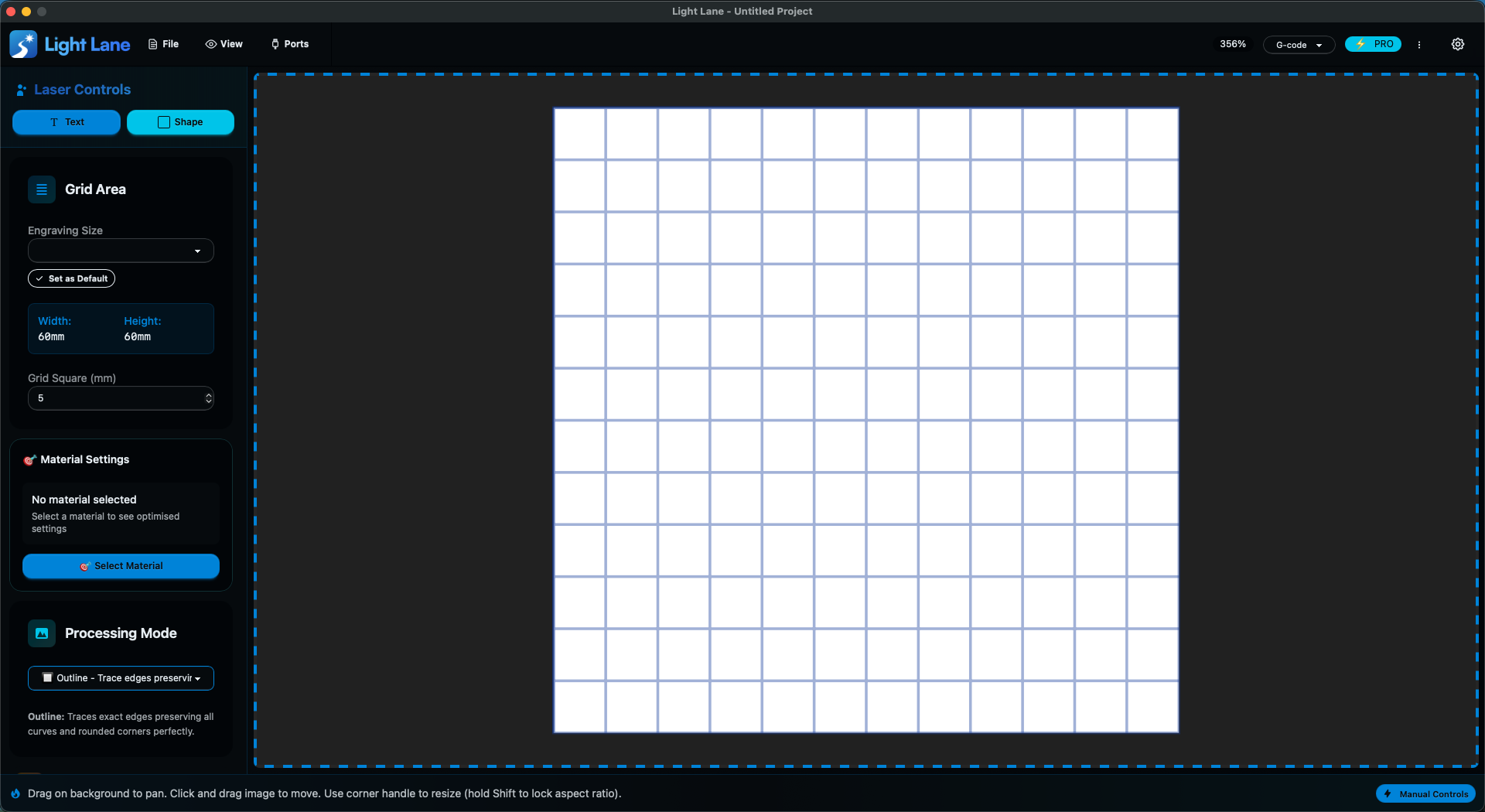Why we built Lightlane: faster, friendlier laser engraving
If you’ve ever sat there watching a progress bar while a simple job crawls through “import → fix paths → guess speeds → pray it streams,” you know the pain. We built Lightlane to cut all that friction. Clean UI, sensible defaults, and a straight line from design to done.
This post is the quick origin story, what makes Lightlane different right now, and what’s coming next.
The problem we kept running into
- Too many steps for simple jobs. Importing an SVG or image shouldn’t feel like a mini-project.
- Clunky interfaces. You can be powerful without being confusing.
- Device anxiety. Will it stream? Will it drop? Will it home the wrong way?
- Guesswork on materials. Beginners and shops alike waste time on test tiles.
We wanted an app that felt like open file → preview → press go, with the right details ready when you need them.
What Lightlane does differently
1) A UI that stays out of your way
- Panels you actually use, where you expect them.
- Clear layer stack, quick toggles, no mystery icons.
- Keyboard shortcuts for common actions.
Goal: you focus on the piece, not the software.
2) Smart import and previews
- Drag in SVGs, PNGs, or JPGs. Lightlane cleans up paths automatically.
- Instant preview shows what the laser will actually do, not a pretty lie.
- Quick warnings before you waste material.
3) Sensible, tweakable presets
- Material presets for common woods, acrylics, leathers, and card.
- Speed/power suggestions tuned to hobby diode and CO₂ ranges.
- Save your own shop presets so the whole team is consistent.
4) Hardware that “just connects”
- Hobby (G-code) support baked in.
- Pro (Ruida + G-code) streaming with tight handshakes.
- K40 support is in active development. If you’ve got a stock M2 board, we’re aiming to make your life easier.
5) Reliability first
- Stable streaming, clear progress, safe stops.
- Offline activation for workshop PCs that aren’t on the internet.
Who Lightlane is for (today)
- Hobbyists who want a friendly start without training videos just to frame a cut.
- Side-hustlers and small shops who care about repeatable presets and time saved per job.
- Larger shops who care about consistent results and want their team to have a nice engraving experience.
- Schools and makerspaces that need simple onboarding and fewer “what went wrong?” moments.
What’s shipping next
These are the small, high-impact updates we’re lining up. They’re practical, and they make for great “what’s new” posts and videos:
- QR/Barcode generator inside the app. One click, done.
- Cost estimator. Helpful for pricing and planning.
- Template starter pack. Ready-to-cut keychains, coasters, tags.
- Basic AI assist for images. Clean up a photo for engraving with one pass.
- K40 Support. Support M2 nano controllers for a much nicer experience then existing softwares.
If you want one of these prioritised, tell us. Early users steer the roadmap.
Pricing that makes sense right now
We’re in a Founders window while we ship fast:
- Hobby – US$100 one-off
- Pro – US$200 one-off (G-code + Ruida, K40 support when ready)
- Education/Enterprise – chat to us for volume and deployment
Buy once, keep it. Simple.
How to try Lightlane
- Download the app activate your FREE TRIAL, and run a small project you know well.
- Compare the time from import to “Start.”
- Save one preset and reuse it tomorrow. If that doesn’t shave minutes, hold us to it.
👉 Get Lightlane and start a free trial.
Questions? Ping us at [email protected] or hop into the community.
Help us make this perfect
Lightlane is better when you tell us where it’s rough. If something feels slow, confusing, or missing, we’ll fix it. If a feature saves you ten minutes a day, we’ll double down.
- Found a bug or have a request? Submit feedback on our website.
- Want to partner or review Lightlane? Email us
- Got a K40? Contact Us To Join The Beta List
Let’s make the laser workflow the part you look forward to.
- The Lightlane team